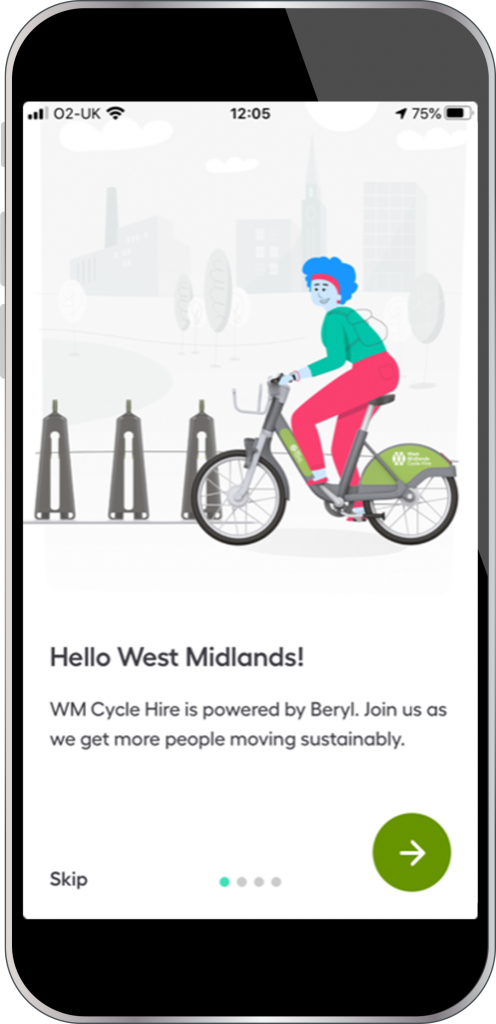Get the Beryl cycle hire app
Download the Beryl cycle hire app using the relevant icon:
You then need to register an account, there are three ways to create an account:
Option 1: Email address
Enter your email address when you sign into the app. Beryl will send an email to that address with a "Magic link". You should receive this email within a couple of minutes. All you need to do is click on the Magic link to sign into the app. We recommend that you click on the link in your email from your mobile device.
Option 2: Google Single Sign On (SSO)
Choose the “Sign in with Google” option. You will have the option to choose a Google account from a list or to add another Google account. Once you confirm the account you would like to use; you can sign in to the app.
Option 3: Log in with Apple ID
Press the “Sign in with Apple” option. Run through the Apple flows to confirm the sign-in. Remember which sign-in option you have used as you will need always to use this option to access your account on the Beryl app.